Build
The design of this MateBook E clearly reminds us of the tablet MatePad Pro from Huawei, which simply has the same 12.6-inch screen. Things are a little different on the back, as the computer hosts a single photo module when the tablet had a dual module.
The rear photo module of the PC.
This allows you to take photos in 13 Mpx, while the 8 Mpx module on the front enables video conferencing with excellent image quality. In difficult lighting conditions it is of course more complicated, but the rendering is still good, not very noisy and much better than most of the computers we tested. On the other hand, this webcam does not have an infrared module that is required for unlocking with Windows Hello.


Unlike Microsoft’s Surface, the MateBook E’s case doesn’t have a kickstand on the back, meaning you’ll have to use the computer in your hands or prop it up on a desk. If you can buy the PC on its own, it will also be sold in a package that includes a Smart Magnetic keyboard/case (offered during certain promotions). As with the Surface, everyday use without a keyboard is hard to imagine with Windows 11, which is ultimately less practical than the tablet OSs that are perfectly suited for touchscreens.
In any case, the magnetic system of the keyboard is very practical for placing the PC on it in the blink of an eye; all that’s left is to unfold the kickstand to put it in place. The fabric-covered hinge presented no issues during our testing, but it’s hard to bet on its durability over time. The keys are in any case reactive, but unfortunately not backlit. This is often the case with entry-level detachable keyboards. As for the touchpad, it does what it’s supposed to, but isn’t fantastic.
The magnetic mounting system and the hinge of the stand.
The new Huawei M-Pencil is also bundled with the keyboard. With a good amount of pressure points and low latency, it delivers a very smooth experience to use. It charges wirelessly by simply placing it on the top edge of the PC – two spare tips are included.


Connectivity question, it will be necessary to endure the bare minimum. With a mini-jack and a single USB-C Thunderbolt 4 port (DisplayPort compatible), Huawei was satisfied with the habits of tablets, which clearly limits its use. So you’ll have to choose between charging your PC or connecting a peripheral (or a hub) to it. Too bad… At the edges we find two more volume buttons and an on/off button that has the advantage of having a fingerprint reader.
The volume rocker, the fingerprint reader and the ventilation slots.
Another difference from the design of the MatePad Pro is that the MateBook E is cooled by active ventilation and the airflow escapes through slots on the top edge of the PC. The heating is also limited: we noted a point of 38.6°C on the screen in full heavy treatment (with the cover† The noise of the cooling system is very acceptable. Quiet in office automation, but rises to 34.7 dB below, for example, CineBench.
The MateBook E does not get very hot.
Huawei gives a good repairability rating for the PC on its site, but it will be very difficult to access it yourself to replace a part. In case of a problem, it is better to go to the after-sales service of the brand.

Performance
Our test model is equipped with an Intel Core i5-1130G7, a small processor with four hyperthreaded cores clocked at 1.1 GHz. It is accompanied by 16 GB of RAM and a 512 GB SSD, which is very noticeable given that some mobile devices are content with much less storage space. With a thermal envelope (TDP) of just 9 W, which can go up to 15 W, or even 30 W at short processing times, it can’t work miracles.
The MateBook E outperformed a Surface Go 3, but not as much as the Surface 8 Pro equipped with Core i7. It is far from evolving from “classic” laptops like the Zenbook 14 Oled from Asus or the MateBook 16 from Huawei. If this performance might be disappointing, we must not forget that this type of PC/tablet is not intended to perform heavy tasks. So the office is perfectly smooth and we have not observed any slowdown in this context.
The SSD achieved 3.4 GB/s sequential read and 2.1 GB/s write in our test. A satisfactory result, but far from the best M.2.

Screen
The MateBook E’s 12.6-inch OLED display (2560 x 1600 pixels) is almost perfect. Note that to take advantage of accurate colorimetry, you must first activate the screen manager’s sRGB mode, which is quite difficult to find if you don’t know where to look (it doesn’t appear in the Huawei manager or in the installed apps ).
The location of the display manager.
We noted a delta E of 1.6 and an average color temperature of 6550 K, very close to the video standard (6500 K). OLED technology offers infinite contrast to the panel and persistence almost 0. The screen occupancy rate of 87% is also excellent for a tablet.
Unfortunately – touchscreen required – the reflection is very high (48.5%), which misses the step of the 5 stars on the screen. Itou, the maximum brightness of 411 cd / m² will hardly compensate in direct sunlight. However, Huawei is announcing a brightness of 600 cd/m², but by looking closely at the annotations at the bottom of the page, it is actually set to 400 cd/m² with the option to automatically go to 600 cd/m² in case of strong light. Problem: You can’t do it manually, which seems somewhat absurd, so check the brand statements.

Mobility / Autonomy
With its 709 g on the scale and dimensions of 18.5 x 28.6 cm for a thickness of 8 mm, the PC is transported without any problems. The keyboard adds 436 grams, which remains lighter than many PCs, while the charging block is very compact at 200 grams.
The USB-C charger is compact.
With its 42 W battery coupled with such a definition and an Intel Core i5, the MateBook E could not go far in terms of autonomy. It went off after 6h13min when playing video under Netflix with Chrome browser, brightness set to 200cd/m² and Bluetooth turned off. It’s at the level of, say, a Surface Go 3, but far below the score of conventional PCs. Too bad for a nomadic product, even if it allows to claim a featherweight while the fast charge compensates a bit.
Strengths
-
Versatility of the hybrid PC/tablet format.
-
Almost perfect OLED screen.
-
Fine edges.
-
Webcam quality.
-
Speakers that sound pretty good.
Weak points
-
Limited performance.
-
Plate sensitive to reflections.
-
Ultra reduced connectivity.
-
Low autonomy.
-
Very difficult to disassemble.
Conclusion

How does the assessment work?
The MateBook E is very interesting for anyone who has to work under Windows and regularly travels with a light PC. The 12.6-inch OLED screen is almost flawless and ideal for multimedia use, even if it is subject to reflections. The performance of the PC is certainly not very important, but for office automation it remains more than sufficient. The computer offers good value for money when the performance front is not in the crosshairs.