The modules of the Deco X20 are particularly discreet. © The digital
TP-Link offers a wide range of mesh systems. For this test, we set our sights on the Deco X20 kit. This is the most affordable mesh WiFi 6 system from the manufacturer. It offers a cumulative WiFi speed of 1800 Mb/s and two Gigabit ports. The Deco X20 kit is available in two versions: 2 modules that can cover 250 m², depending on the manufacturer, or 3 modules up to 400 m²†
The modules that make up the Deco X20 are strictly identical, strictly speaking there is no router or satellite. In the same way, the two RJ45 ports on each module can be connected to your operator box or to a peripheral device.
As for Wi-Fi, the Deco X20 is a dual-band model (2.4 and 5 GHz) that supports the 802.11ax standard, better known as Wi-Fi 6. The 2.4 GHz band has a theoretical speed of 574 Mb /s, while the 5 GHz band has a speed of 1200 Mb/s.
Since the Deco X20 is a strictly dual-band model, communication between the two modules takes place on the 5 GHz frequency band. The bandwidth is therefore shared for communication between the modules and the peripherals connected to the module and acts as a repeater, theoretically dividing the available bandwidth by two. However, it is possible to free up the entire bandwidth by connecting the two wired boxes via the Ethernet backhaul functionality.
The connection is limited to two RJ45 ports according to the Gigabit standard. Quite a number, especially for the module connected to the box, as only one socket will be available for another device.
TP-Link is also aware of the Deco X20’s shortcomings, as it offers the Deco X50, a more muscular version (3 RJ45 ports, 5 GHz band with a theoretical speed of 2400 Mb/s) at a higher price .
The possible interactions with the Deco X20 are limited because the modules only have an indicator light that changes color depending on the state and a reset button. The WPS button is for absent subscribers. So you will have to go through the application to pair a device in this way.
The indicator light changes from yellow to indicate that the module is starting to green to indicate that everything is functional. It will flash blue during pairing and solid red if there is a connection problem. It is also possible to program or simply deactivate the extinguishing of the light according to a time slot in the application.
The Deco X20 modules are particularly compact (11.5 cm high and 11 cm in diameter). The white coating is matt, so that the Deco X20 module easily blends into your interior.
The installation of the Deco X20 is easy as long as you are equipped with a smartphone. You need to download the Deco application and create an account. It is then enough to follow the step by step suggested by the application; If you’re comfortable with an RJ45 cable, this shouldn’t be a problem.
After installing the first module, you need to configure the SSID (network name) and password. Only one SSID is created, be it for the 2.4 GHz band or the 5 GHz band. Finally, the application proposes to add the additional modules and the installation ends with the update of the internal software of the modules.
After the mesh system is configured, the application interface is divided into 4 tabs (Overview, Smart Actions, Home Care and Settings).
The overview allows you to know the devices connected to your network and access individual settings. This way you can see which device is connected to which model and you can request the statistics.
The Smart Actions tab is used to define usage scenarios that apply to home automation or a connected device; for example, set my game console to high priority by pressing this shortcut.
HomeCare is the parental control integrated in the Deco X20. Allows you to create users, link devices, and assign a profile (child, pre-teen, teen, and adult). It is also possible to define time slots for Wi-Fi access based on the days of the week, school evenings, etc. Of course, it is also possible to exclude websites or keywords from browsing.
The Settings tab gives access to the Deco X20’s network settings via VPN, port forwarding, guest WiFi or even programming the indicator light.
The most experienced users who are accustomed to using the web management interface will remain dissatisfied. If present, it is limited to the visualization of connected devices and some basic settings such as restarting modules or updating them.
To evaluate the performance of the TP-Link Deco X20 mesh system, we connected the first module to our operator box to which we connected a laptop PC via a 2.5 Gb/s adapter. We transfer a 4.73 GB file (a disk image) from the first laptop PC to a second equipped with an Intel AX200 Wi-Fi 6 chip, but also to a fixed desktop PC located above and is connected to a Gigabyte GC-WBAX200 PCIe card with outdoor antenna and updated with Intel Wi-Fi 6E AX210 chip that supports Wi-Fi 6E.
As close as possible to the main module, the 5 GHz frequency band of the Deco X20 allows it to reach almost 700 Mb/s, or an average transfer of 87.5 Mb/s, but the bandwidth drops to 288 Mb/s. s once connected to the module acting as a repeater (point 2). Our fixed PC prefers to connect directly to the main module, so it achieves 489 Mb/s despite the three walls separating them (Point3). Finally, on our point 5, the most critical, the Deco X20 takes pride of place with 132 Mb/s; enough to take full advantage of your favorite SVOD platforms.
On the 2.4 GHz band, the maximum speed is around 270 Mb/s, both near the main module and near the module that acts as a repeater. The speeds are identical on the main module and the satellite, as they communicate on the 5 GHz band, completely reserving the bandwidth for the connected devices.
Against the competition, the TP-Link Deco X20 is between the Netgear Nighthawk MK62 and the Xiaomi Mesh System AX3000†