Unlike Android smartphones, the iPhone has only had a Home button.
Introduced by Steve Jobs in 2007, the iPhone was a minor revolution in many ways. The multi-touch screen, a multi-function device, the Home button… Indeed, while most mobile phones of the time had three buttons at the bottom of the screen, namely a function button, a Home button and a back button, the iPhone bets on sobriety with a single button, the iconic Home button.
When it gets a new feature in 2013 with a fingerprint detector, Touch ID, as it disappears with the iPhone X in 2017, the Home button was once only used to return to the home screen, and that’s it. Apple has never wanted to integrate other buttons to the right and left of the Home without anyone knowing why.
At the time, all other smartphones running Android, regardless of brand, had a back button and a function button. Apple then acts as the indomitable Gauls against Android. But this is not anecdotal and for a very specific reason.
Let’s go back to 2007, when the first iPhone was still in development. Steve Jobs, who had strong ideas on many topics, wanted at all costs to have a back button on his iPhone to make it easier to navigate menus and apps. But the inclusion of a Home button certainly wasn’t to the liking of Imran Chaudhri, a user interface designer who had worked for 19 years at Apple and whom Jobs had every confidence in. According to him, adding more buttons would break the trust between the iPhone and the user. The introduction of a back button would make navigation unreliable and complicated.
Indeed, the back button of Android smartphones has multiple functions. If you are in an application and have navigated between the different menus, you can return to the previous screen by pressing the back button. If you have moved from one application to another, you can return to the previous app. Finally, you can close everything and return to the home screen.
Lots of use of this button, which Chaudhri said would cause a lot of confusion for the Apple customer. He then prefers a software solution, in iOS, with a small arrow at the top left to return to the previous menu. To switch between open apps, the user only needs to press the Home button twice in succession. Finally, pressing once would be synonymous with returning to the home page. Manipulations to which the user would adapt very quickly according to him.
†
Follow up Belgium iphone facebook† Youtube and instagram so you don’t miss any news, tests and tips.