4
At an event dedicated to hybrid work, Microsoft talked about the new features coming to Windows 11. In particular, they discussed interface, Windows 365 integration, and security. We are taking inventory of all these announcements.
Microsoft first returned to Windows 365, the cloud PC offering it offers through a monthly subscription. The publisher will now allow further integration of Windows 365 directly into Windows 11. For this, 4 options are offered to the user. First, there’s Windows 365 Boot, which allows you to boot your PC right into your cloud session without going through Windows 11. Useful if the device in question is shared between several people in the same company. The second option is named Windows 365 Switch. This time, the cloud system is available in the multi-desktop manager in Windows 11 via the Win+Tab shortcut. This option allows you to quickly switch between the two versions of Windows: the one stored on the computer and the one stored in the cloud.
Microsoft is also adding the Windows 365 Offline option, which allows the system to be used without an Internet connection, with synchronization occurring once the device reconnects to the network. Of course everything is done transparently for the user and without data loss. Finally, the fourth and final option takes the name Windows 365 App. You don’t need to go through a browser to access your Windows 365 instance, the application can be accessed directly from the taskbar or from the Start menu.
Blur, Noise Removal, and Eye Tracking in Windows 11
To make video calling more fun, Microsoft will implement four new video conferencing features directly into its operating system. For example, it is possible to blur the background, have eye-tracking, auto-crop and manage ambient noise suppression directly from the Windows control panels. At the moment, some functions are reserved for devices equipped with Qualcomm chips with an NPU (Neural Processing Unit) and in particular for the Lenovo Thinkpad X13s equipped with Qualcomm’s SoC 8CX Gen3. After all, these different functionalities are based on the use of artificial intelligence and require specific acceleration units. However, we remain skeptical about the inability of AMD, Intel and Nvidia chips to handle this smoothly. This is undoubtedly a Microsoft/Qualcomm exclusive partnership of a few months.
Eye-tracking and gaze correction (Eye Contact) that allows the caller to believe you’re still fully engaged in the video call while looking away are also available on Surface Pro X. Voice Clarity – including ambient noise and echo cancellation – coming this month April 2022 on the Surface Laptop Studio via an update under Windows Update.
There are also two novelties regarding the interface. The Explorer will benefit from a new welcome. User folders and user files can now be marked as favorites. Tabs also appear. This makes it possible to open multiple folders in the same window and navigate between them via the tabs. To the side of the Start menu, the ability to create folders – as in Windows 10 – is back. So it is possible to group programs as desired.
Anti-phishing and application management
Microsoft also wants to make a leap forward in security after the TPM module commitment and the creation of Pluto† There will be two new features for the general public. The first, an anti-phishing filter will be integrated directly into Windows 11 to warn the user that we are trying to steal their IDs. The second, a new Smart App Control application will control all programs installed on the PC, especially if an executable program (.exe) is unknown to Microsoft; the application will then prevent its installation. This functionality will of course be disabled.
During the presentation, Microsoft was particularly evasive about the exact arrival of these various new features in Windows 11. However, some are already being evaluated in the Insider program of the system. we are thinking in particular of Smart App Control, which should therefore be one of the first new features to hit the market.
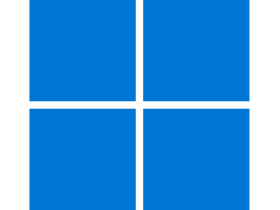
Windows 11 Professional
Officially released on October 5, 2021, the new Windows 11 operating system is available in 2 different editions: Windows 11 Home and Windows 11 Professional.
-
To download:
398 -
Publication date :
04/10/2021 -
Writer :
Microsoft -
Permit :
commercial license -
Categories:
Operating system
-
Operating system :
Windows