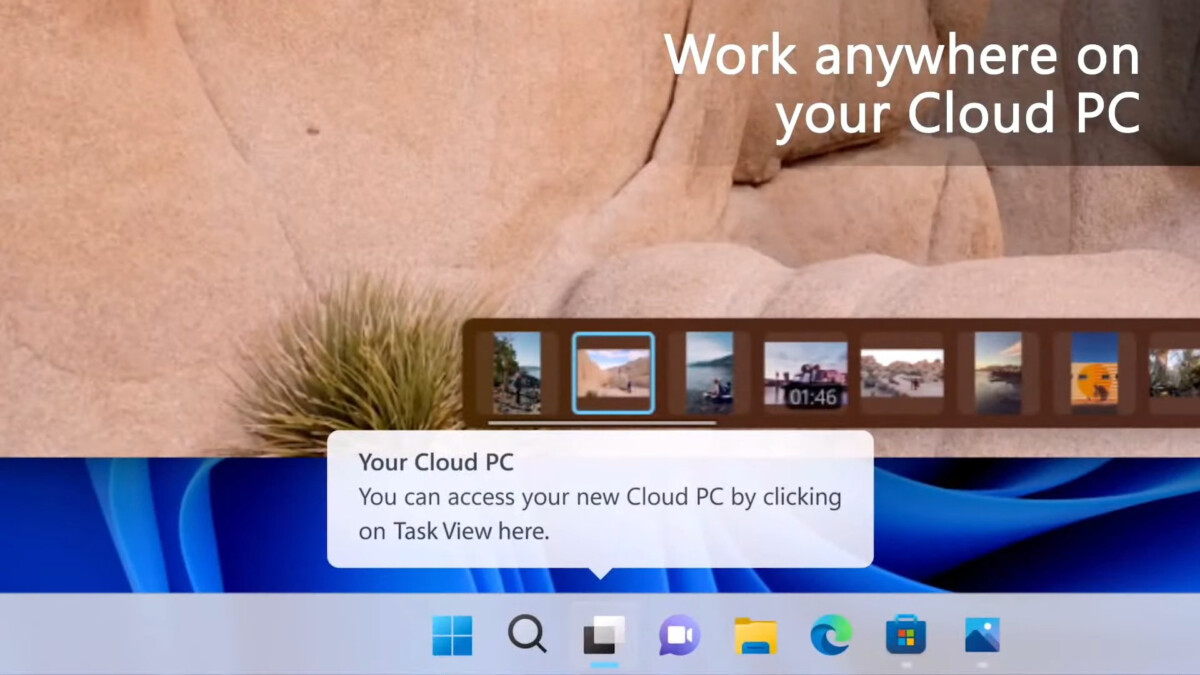At a conference for businesses, Microsoft unveiled a series of new features for Windows 11. Goal: to make the system more secure and more productive for productivity.
Microsoft has nice with the launch of Windows 11 in late 2021, the editor knows that he still has a lot of work to improve the operating system and fully convince, especially professionals. This was the whole subject of his presentation on April 5, 2022 where the publisher has as expected unveiled new features for Windows 11.
Native AI management to improve your video calls
With the rise of ARM and processors with complex architectures, our machines are now increasingly entitled to an NPU: Neural Processing Unit† It is a chip dedicated to artificial intelligence that would now be natively managed by Windows 11.
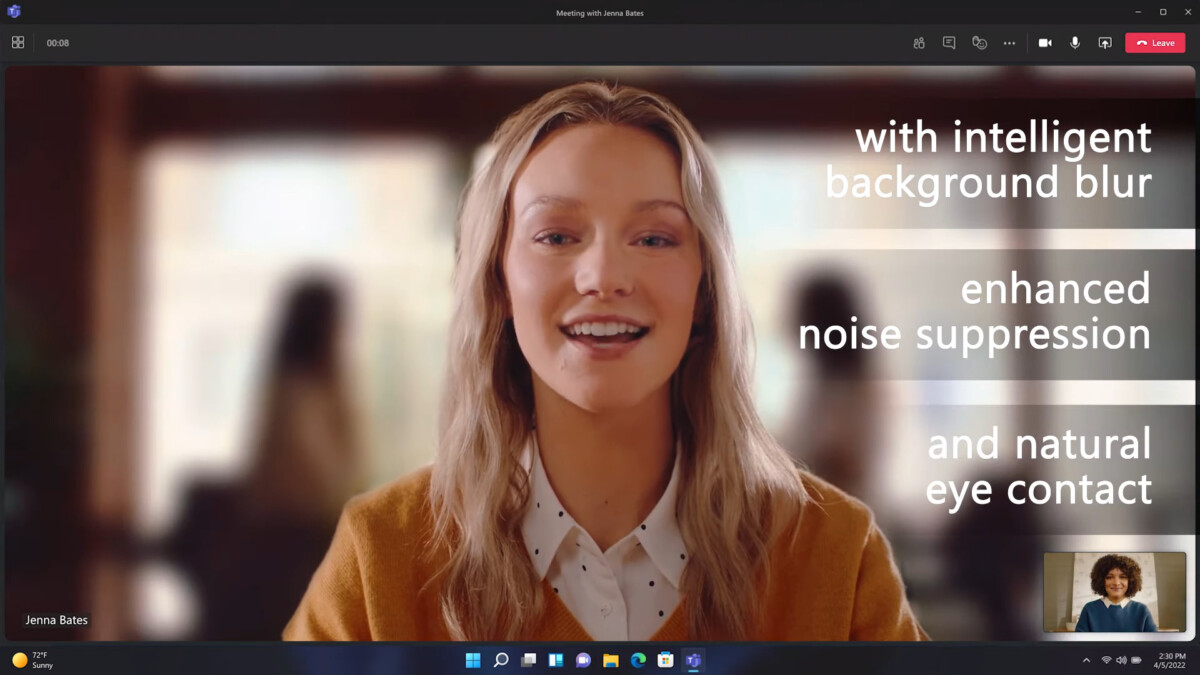
Microsoft does not claim to revolutionize what it is possible to do, but rather to add features that we already know in Windows 11. For example, we are talking about dynamically adding a blur to the background of its image or a look adjustment to give the impression that you are looking your interlocutor in the eye. Being a native integration with Windows 11, Microsoft promises that it will not be limited to Microsoft Teams, but to any application.
The Tabbed File Explorer
After several weeks of rumors, Microsoft has officially lifted the veil on a new version of File Explorer. The publisher indicates that it will better manage storage in the cloud, especially with OneDrive.
Most importantly, this new version introduces tab management in the file explorer. Similar to a web browser, it will be possible to quickly switch from one folder to another simply by switching tabs. Microsoft will also automatically suggest contacts for you in the file sharing menu, based on your habits.
Windows Cloud PC Integration
In 2021, Microsoft launched Cloud PC, the enterprise offering that provides streaming access to a Windows 11 PC running in the cloud. The principle is the same as Shadow, except that it is an offering aimed at companies and not at players.
With its presentation, Microsoft is taking things up a notch by having Windows 11 sync with a PC in the cloud. For example, you can switch from your local PC to the Cloud PC with a single click from the taskbar, or start directly on the Cloud PC without having to switch between the Windows 11 desktop. , with data synchronization when the local computer reconnects to the Internet.
An uncertain timetable
Microsoft has not specified when these new features will be available to businesses or the general public. The company may offer them through an update throughout the year or wait for the major update scheduled for the end of the year, or even wait until 2023 and beyond for certain new features. In short, very official promises and announcements, but a calendar that remains unclear for now.
To follow us, we invite you to: download our Android and iOS app† You can read our articles, files and watch our latest YouTube videos.