news tip Tiny Tina’s Wonderlands: Saving in the cloud can be expensive, we explain why
Attention adventurers! A bug related to Tiny Tina’s Wonderlands cloud storage could cause you to lose hours of playtime. If an error message prompts you to choose between two storages, read on: we’ll explain where the problem comes from and how to fix it. it can prevent.
Overview
- An atypical role-playing game
- Tiny Tina’s Wonderlands save game bug
- How to avoid the game save bug
An atypical role-playing game

Released a little over a week ago Tiny Tina’s Wonderlands offers quite a unique gaming experience. This spin-off of the Borderlands saga invites you to take part in a tabletop role-playing game conceived by a gamemaster like no other: Little Tinaone of the most iconic characters in the Borderlands universe. This volatile teenager invites you on an adventure in an unusual heroic fantasy world, where players can switch between swords, magic and firearms according to their wishes.† You take the role of the hand of fatea hero who should resist the terrible dragon lorda necromancer who rules the Wonderlands with his undead minions.
Only then does Tiny Tina’s explosive temper tend to play into the story, and it’s not uncommon for her to step in to bring in new elements and surprise the players. In terms of gameplay, Borderlands regulars should find their feet without a hitch, and all adventurers should be able to appreciate the wacky bestiary of this new title. solo or multiplayer, you will be able to face hordes of monsters, each more hideous than the next, and develop your character to eventually measure yourself against the main antagonist of this spin-off, the Dragon Lord. Unfortunately, a bug in the game save can actually slow down your progress. We explain what it is and how to avoid it:
Tiny Tina’s Wonderlands save game bug

In recent days, a bug has appeared in Tiny Tina’s Wonderlands, and players fascinated by this spin-off’s atypical universe will most likely pay the price. Indeed, it seems that local saves and cloud saves can conflict with each other. As a result, a message will appear asking you to choose which backup to keep, and if you pick the wrong one, you could potentially lose an entire gaming session† It may even happen that no message appears, and that you find yourself at level 15 despite having just reached level 21 the day before, no matter what platform you are playing on – namely theEpic Games Storethe consoles of sony †playstation4 and playstation5), or Microsoft †Xbox One and Xbox Series†
The problem would therefore not come from an isolated platform, but from the SHiFT servers, which are responsible for connecting accounts and crossplay between the different media.† The servers, overloaded since the release of Tiny Tina’s Wonderlands, would not always be able to guarantee the connection of the players, which would prevent cloud backup from working properly. Because of these connectivity issues, only the backup of the backup is available, and it could have happened at any time : either a few minutes before the data loss goes undetected, or several hours before the backup fails, causing the players to lose a lot of playing time.

Fortunately there is different methods to avoid losing your backup at Tiny Tina’s Wonderlands:
- If the message prompting you to choose a backup appears, don’t automatically choose the most recent† check well the weight of any backup, and in most cases choose: local backup† Please note, however, that there is no warranty, and that your progress may still be affected.
- If you haven’t encountered this error yet, we recommend that you: disable cloud backup and from back up manually until the problem is resolved.
- If you still want to keep the cloud backup, consider: save manually as often as possibleinstead of relying on autosave.
Unfortunately, if you lost a save due to this error, you will not be able to recover your progress and you will have to start over from the last time you saved† At this point, Gearbox Software has not yet commented on the topic, but we will keep you informed of possible new solutions if we find them.
Summary of the Tiny Tina’s Wonderlands walkthrough
Through mooneraWrite jeuxvideo.com